Sea of Thieves is a multiplayer pirate adventure game that lets you sail the seas, explore islands, fight enemies, and loot treasures with your friends. The game was developed by Rare and published by Microsoft, and it is available for Xbox One, Xbox Series X|S, Windows 10, and Steam.
The game is known for its shared world, where you can encounter and interact with other players in the same game session. But one question that many players have is: is Sea of Thieves cross platform? In other words, can players on different devices play together in the same game? In this article, we will answer this question and explain how to play with friends on different devices.
Is Sea of Thieves Cross Platform?

Yes, Sea of Thieves is cross-platform, but only between certain devices. Sea of Thieves supports cross-play between Xbox One, Xbox Series X|S, Windows 10, and Steam. This means that players on these devices can play together in the same game session, chat with each other, form crews, and cooperate in the game’s activities.
Sea of Thieves also supports cross-save between these devices, which means that players can use the same account and character on different devices, and their progress and items will be synced.

However, Sea of Thieves does not support cross-platform features with mobile devices or other consoles, such as PlayStation or Nintendo Switch. This means that players on these devices cannot play with or transfer their data to other devices.
The reason for this is that Sea of Thieves requires an Xbox Live account and a subscription to Xbox Game Pass or Xbox Live Gold to play, and these services are not available on other platforms. Therefore, Sea of Thieves has not been able to reach an agreement with these platforms to enable cross-platform features.
How to Play Sea of Thieves with Friends on Different Devices?

To play Sea of Thieves with friends on different devices, players need to have the following:
- A copy of Sea of Thieves on their device of choice, either through Xbox Game Pass, Xbox Live Gold, or by purchasing the game separately.
- A friend who has a copy of Sea of Thieves on a compatible device, either through Xbox Game Pass, Xbox Live Gold, or by purchasing the game separately.
- A stable internet connection and an Xbox Live account for their device of choice.
Once players have these requirements, they can follow these steps to play Sea of Thieves with friends on different devices:
- First, players need to launch the game on their device of choice and select Play from the main menu.
- Next, players need to choose either Adventure or Arena from the game mode menu. Adventure is the main mode of the game, where players can explore the open world, complete quests, and encounter other players. Arena is a competitive mode of the game, where players can join matches and fight against other players for loot and glory.
- Then, players need to choose either Closed Crew or Open Crew from the crew type menu. Closed Crew allows players to invite their friends and play with them only, while Open Crew allows players to join a random crew and play with strangers.
- After that, players need to choose either Sloop, Brigantine, or Galleon from the ship-type menu. Sloop is a small ship that can accommodate up to two players, Brigantine is a mediumship that can accommodate up to three players, and Galleon is a large ship that can accommodate up to four players. Players should choose a ship type that matches the number of players in their crew, or they will have a disadvantage in the game.
- Finally, players need to invite or join their friends and start the game. The player who chooses Closed Crew can invite their friends through the Xbox app or the in-game menu, while the player who chooses Open Crew can join their friends through the Xbox app or the in-game menu. Once all players are in the same game session, they can choose their character and begin the game. They can also communicate with each other using voice chat or text chat.
What are the Benefits of Cross Platform Features in Sea of Thieves?
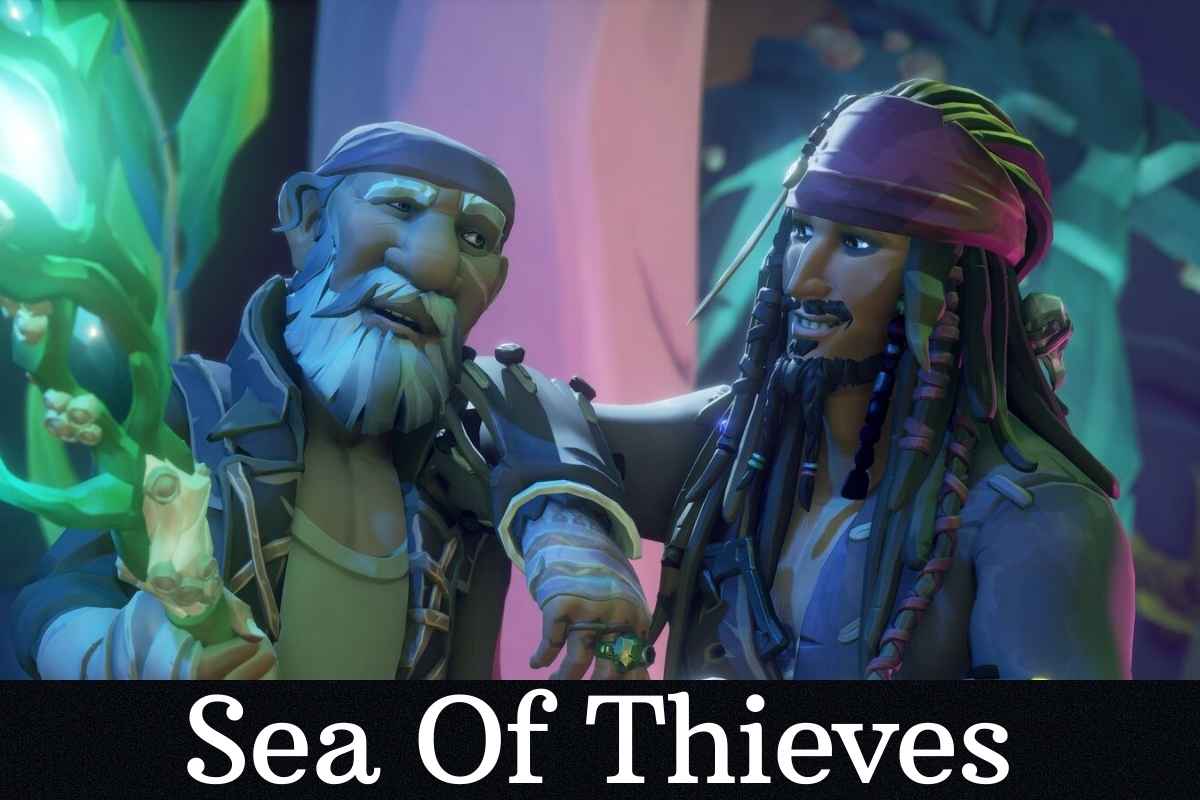
Cross platform features in Sea of Thieves can offer many benefits to players, such as:
- More friends to play with: Cross-platform features allow players to play with friends who have different devices, expanding their gaming network and social circle. This can make the game more fun, enjoyable, and diverse, as players can share their experiences, opinions, and emotions.
- More flexibility and convenience: Cross-platform features allow players to access the game on multiple devices, and switch between them as they please. This can make the game more flexible and convenient, as players can play the game anytime, anywhere, and on any device they like.
- More content and updates: Cross platform features allow players to enjoy the same content and updates regardless of the device. This can make the game more consistent and fair, as players can experience the same story, features, and events, and not miss out on anything.
Conclusion
Sea of Thieves is a cross-platform game that supports cross-play and cross-save between Xbox One, Xbox Series X|S, Windows 10, and Steam. This allows players to play together in the same game session, chat with each other, form crews, and cooperate in the game’s activities.
However, Sea of Thieves does not support cross-platform features with mobile devices or other consoles, such as PlayStation or Nintendo Switch. To play Sea of Thieves with friends on different devices, players need to have a copy of the game on their device of choice, either through Xbox Game Pass, Xbox Live Gold, or by purchasing the game separately.
They also need to have a stable internet connection and an Xbox Live account for their device of choice. They can then invite or join their friends’ game session and start the game. Cross platform features in Sea of Thieves can offer many benefits to players, such as more friends to play with, more flexibility and convenience, and more content and updates.
You might also be interested in the following games, Crossplay: A Way Out Crossplay and Gunfire Reborn Crossplay We appreciate your interest in our website! Make Gameempress.com your go-to site for gaming information.
