Dead by Daylight is a horror-themed multiplayer game that pits four survivors against one killer in a deadly game of cat and mouse. The game was developed by Behaviour Interactive and published by Starbreeze Studios, and it features various licensed and original characters, maps, and modes.
Dead by Daylight is available on PC, PlayStation 4, PlayStation 5, Xbox One, Xbox Series X/S, Nintendo Switch, and mobile devices, but can you play with your friends across different platforms? Here is everything you need to know about Dead by Daylight crossplay.
Is Dead by Daylight Crossplay?
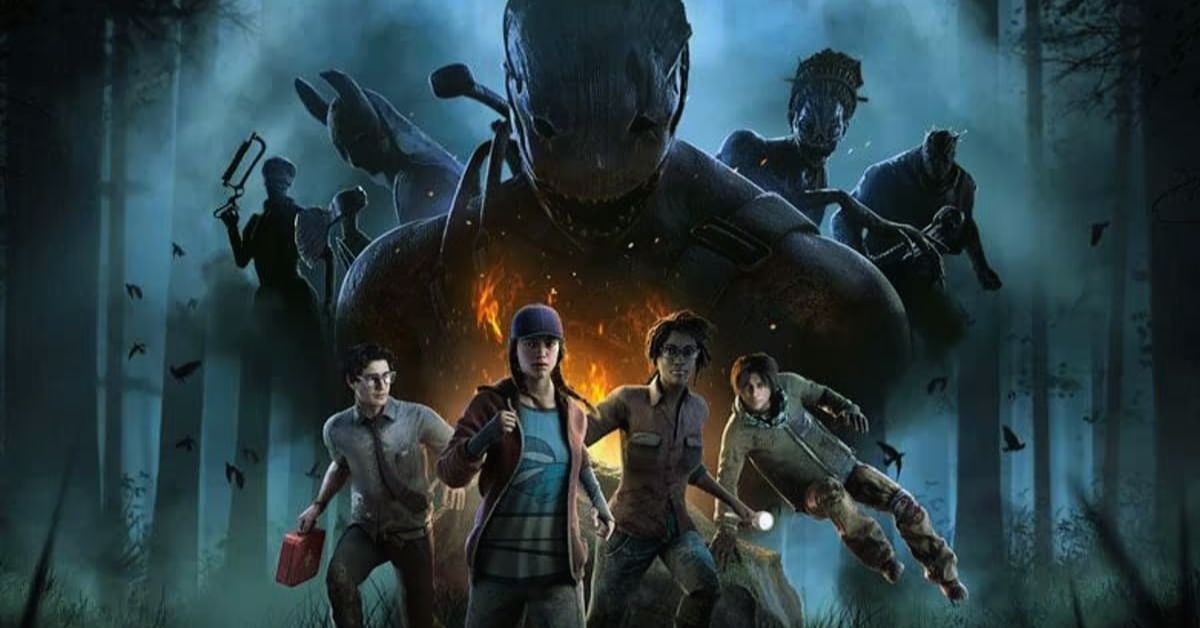
Yes, Dead by Daylight does support crossplay between all platforms except for mobile devices. The game introduced crossplay and cross-friends features in August 2020, allowing players to connect and play with each other regardless of their platform¹. The game also uses a universal account system, which means that your progress, items, and purchases are shared across all platforms.
How do you turn crossplay on or off in Dead by Daylight?
Crossplay is enabled by default in Dead by Daylight, and you can choose to turn it off if you prefer. To do this, you need to go to the settings menu, select online, and change the crossplay option to off. This will ensure that you only play with players on the same platform as you. However, disabling crossplay may result in longer queue times and fewer matches.
How do you play with friends on different platforms in Dead by Daylight?
If you want to play with your friends on different platforms in Dead by Daylight, you need to use the cross-friends feature. The game allows you to add and view your friends from other venues within the game itself. You can also invite them to join your party or send them messages. Here are the steps to add and play with cross-friends in Dead by Daylight:
- To add a cross-friend, go to the main menu and select the friends icon in the top right corner. You will see a list of your current friends and a button to add a new friend. Click on the button and enter the username of the friend you want to add. You can also use the search function to find your friend by their platform or region. Once you find your friend, click on the add button and wait for them to accept your request.
- To play with a cross-friend, go to the main menu and select the friends icon in the top right corner. You will see a list of your current friends and their online status. Click on the friend you want to play with and select the invite option. You can also send them a message or view their profile. Once your friend accepts your invite, you will be added to the same party, and you can play with them in various modes.
What are the Benefits and Drawbacks of Crossplay in Dead by Daylight?
Crossplay has many benefits and drawbacks for Dead by Daylight players. Here are some of them:
Benefits
- You can play with more players and have shorter queue times.
- You can play with your friends on different platforms and enjoy the game together.
- You can switch between platforms and keep your progress, items, and purchases.
Drawbacks
- You may encounter players who have an advantage or disadvantage due to their platform or input method.
- You may experience lag or performance issues due to the different network conditions of other platforms.
- You may have communication difficulties with players who speak different languages or use other voice chat systems.
You might also like to know about if these other games are cross-platform or not:
- Is Tekken 8 Crossplay Enabled? Unveiling The Truth About Multiplatform Gaming
- Is Gotham Knights Crossplay? The Definitive Guide To Cross-Platform Gaming
Conclusion
Dead by Daylight is a crossplay game that allows you to play with players on all platforms except for mobile devices. You can turn crossplay on or off in the settings menu, and you can add and play with cross-friends using the friends icon on the main menu. Crossplay has its benefits and drawbacks, but it is a great feature that makes Dead by Daylight more accessible and fun for everyone.
Stay connected with GameEmpress.com to get the latest news and updates about the gaming world.
