The PlayStation 5 (PS5) is one of the most popular and sought-after gaming consoles in the market, with its impressive graphics, performance, and features. However, this also makes it a target for thieves, who may try to steal your PS5 from your home, car, or delivery package.
How To Track Down A Stolen PS5?
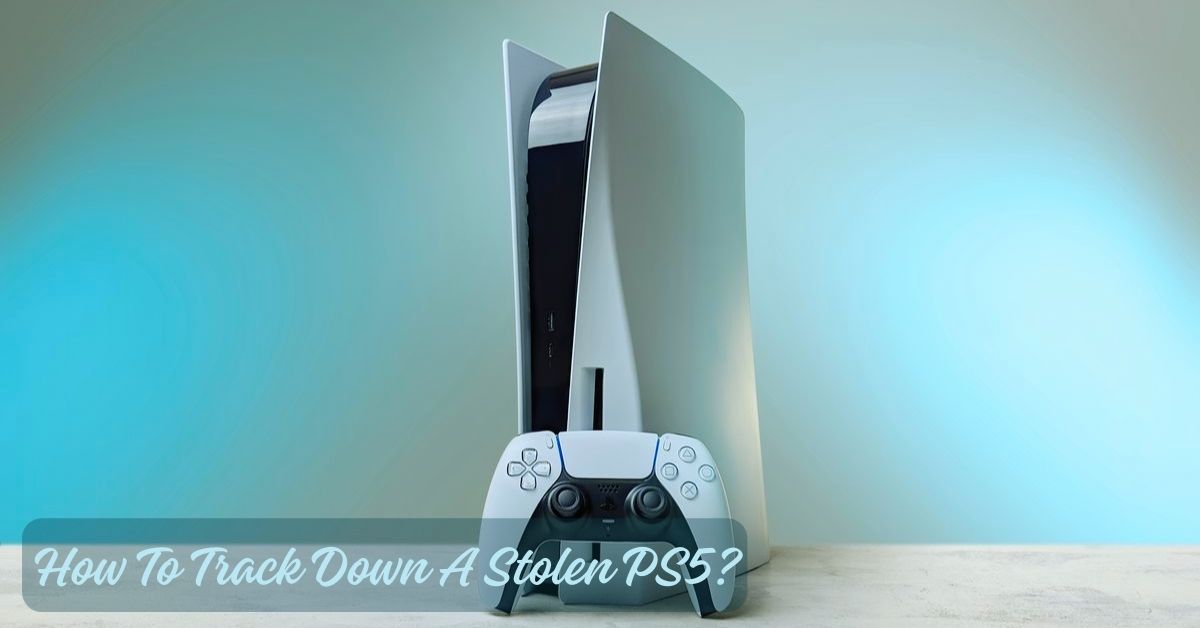
If you are unfortunate enough to have your PS5 stolen, you may wonder if there is any way to track it down and get it back. Unfortunately, the PS5 does not have a built-in GPS or tracking system, unlike some smartphones or laptops. This means that you cannot directly locate your PS5 using an app or a website.
However, there are still some methods that you can try to track down your stolen PS5, or at least prevent the thief from using it. Here are some tips and tricks to recover your console.
Report the Theft to the Police and Sony
The first thing you should do if your PS5 is stolen is to report the theft to the police and Sony. The police can help you file a report and investigate the case, while Sony can help you flag your console as stolen and track its activity. To do this, you will need some information about your PS5, such as:
- The serial number, which is a 17-digit code that can be found on the back of your PS5, on the original box, or on your receipt.
- The MAC address, which is a 12-digit code that can be found on the network settings of your PS5, or your router’s device list if your PS5 was connected to your Wi-Fi.
- The PSN account, is the online account that you use to access the PlayStation Network and play online games.
You should provide this information to the police and Sony, and ask them to track your PS5 using the serial number and the MAC address.
The serial number can help them identify your PS5 if it is found or sold, while the MAC address can help them locate your PS5 if it is connected to the internet. The PSN account can help them monitor your PS5’s activity and see if anyone is using it or accessing your games and data.
You can contact Sony’s customer support by phone, chat, or email, and request them to track your PS5 and lock your PSN account. You can also visit Sony’s website and sign in to your PSN account, and then go to the Devices section and deactivate your PS5 remotely. This will prevent the thief from using your PSN account and accessing your games and data.
Check the Delivery Status and the Security Footage
If your PS5 was stolen from your delivery package, you should also check the delivery status and the security footage. The delivery status can help you confirm if your PS5 was delivered or not, and when and where it was delivered.
You can check the delivery status by using the tracking number that was provided by the seller or the courier service, and visiting their website or calling their customer service.
The security footage can help you identify the thief and see how and when they stole your PS5. You can check the security footage by using the cameras that are installed in your home, building, or neighborhood, or by asking your neighbors or the local authorities if they have any cameras that can capture the theft. You can also use the security footage as evidence and show it to the police and Sony.
Use a Third-Party GPS Tracker or a Smart Tag
If you want to increase your chances of tracking down your stolen PS5, you can also use a third-party GPS tracker or a smart tag. These are devices that can be attached to your PS5 or its box, and can help you locate it using an app or a website. Some examples of these devices are:
- Tile, which is a small and durable device that can be attached to your PS5 or its box, and can help you find it using the Tile app or the Tile network. The Tile app can show you the last known location of your PS5, and can make your Tile ring if it is within Bluetooth range. The Tile network can help you find your PS5 if it is out of Bluetooth range, by using the signals from other Tile users who are near your PS5.
- Apple AirTag, which is a small and elegant device that can be attached to your PS5 or its box, and can help you find it using the Find My app or the Find My network. The Find My app can show you the precise location of your PS5, and can make your AirTag play a sound if it is within Bluetooth range. The Find My network can help you find your PS5 if it is out of Bluetooth range, by using the signals from other Apple devices who are near your PS5.
To use these devices, you will need to buy them and pair them with your smartphone, and then attach them to your PS5 or its box.
You will also need to download the corresponding app and create an account, and then activate the device and the tracking feature. You will also need to have a stable internet connection and a good battery life on your smartphone and the device.
Conclusion
Losing your PS5 to a thief can be a devastating and frustrating experience, but you should not give up hope. There are still some ways that you can try to track down your stolen PS5, or at least prevent the thief from using it.
You should report the theft to the police and Sony, and provide them with the serial number, the MAC address, and the PSN account of your PS5.
You should also check the delivery status and the security footage, and see if you can find any clues or evidence. You can also use a third-party GPS tracker or a smart tag, and attach it to your PS5 or its box, and use an app or a website to locate it.
This is everything you need to know about How To Track Down A Stolen PS5. Additionally, you can check our guide on Mad Games Tycoon 2 Guide and Top 7 Upcoming PS5 Games In 2024. Stay connected with GameEmpress.com to get the latest news and guides about the gaming world.
