The land of Teyvat has grown bigger with the long-awaited Genshin Impact 4.0 update. This update brings in lots of new stuff, like things to do, characters to play as, and cool features.
One super cool thing they’ve added is Global Illumination, a super advanced graphics tech that makes the game look way better. This article discusses how Global Illumination makes Genshin Impact prettier and the neat new things in the 4.0 update.
Genshin Impact Global Illumination Feature
Global Illumination is one of the coolest things in the Genshin Impact 4.0 update. This fancy tech makes the game look even more real and atmospheric by improving the game world’s lighting, shadows, and overall look.
If you play on PlayStation 4 or 5 or a good PC with a video card with more than 4 gigabytes of memory, you can turn on this Global Illumination thing to make the game look extra awesome.
Adding Global Illumination makes the game look much better. It creates more realistic shadows and lighting that make things in the game seem more alive. This makes the game world feel more real and exciting.
What’s cool is that players have said that even though the game looks better, it doesn’t make the game slow down. So players can enjoy the nicer visuals without the game getting worse.

Genshin Impact Community Embraces Global Illumination
People who play Genshin Impact liked the Global Illumination feature when it was first introduced. They went on places like Reddit to share videos that compare how the game looks with and without this feature. These posts on Reddit got a lot of views and comments.
Global Illumination comparisons (No, it’s not PS exclusive.)
by u/U_Ch405 in Genshin_Impact
People in the Genshin Impact community used these posts to show how much better the game’s graphics became after Global Illumination was added.
the difference global illumination makes
by u/Brethics in Genshin_Impact
Global Illumination Enhances Visuals in Genshin Impact
Global Illumination greatly affects the game, especially in the new Fontaine region. When players go there, they’ll see much better lighting that makes the place look even more amazing.
The city of Mondstadt, which players like, also looks much better because of Global Illumination. This makes the game even more enjoyable for players exploring Mondstadt from the beginning.
How to Turn on Global Illumination in Genshin Impact
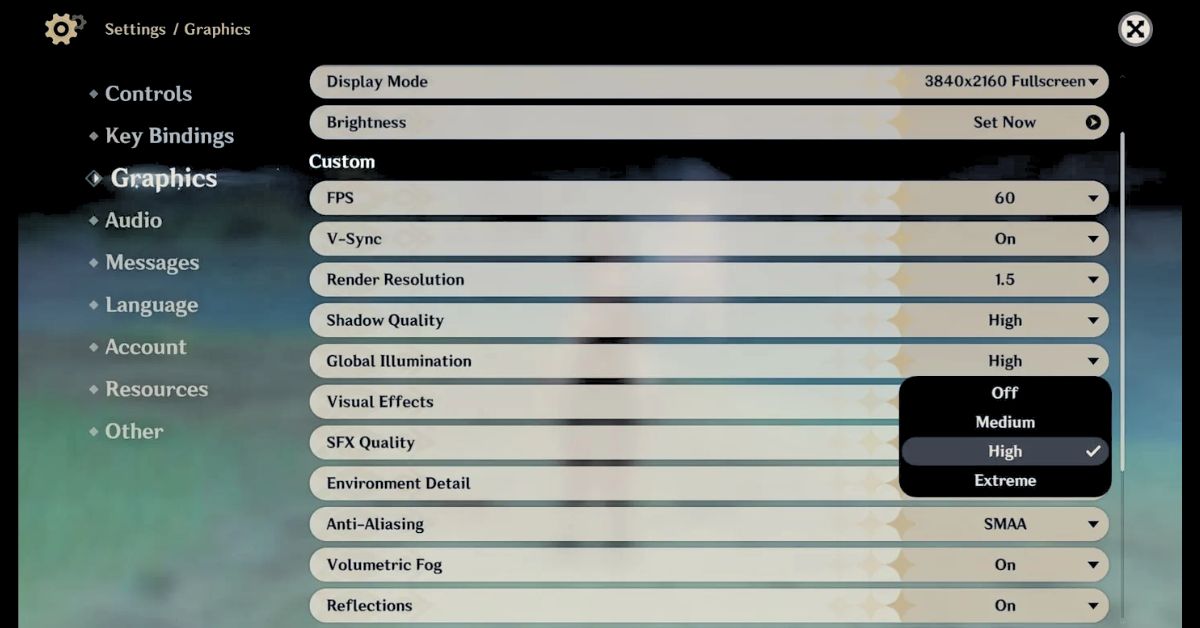
You can find the Global Illumination option in the Graphics settings, located between Shadow Quality and Visual Effects. This lets you turn Global Illumination on or off.
Remember, this choice is only for PC and Mobile. If you’re using a PlayStation, Global Illumination is already turned on automatically.
Global Illumination System Requirements:
| Operating System | Windows 10 64-bit |
|---|---|
| Processor | 9th Gen Intel Core i5-9400F or equivalent |
| Graphics Card | NVIDIA GeForce GT 1050 Ti or equivalent |
| Video RAM (VRAM) | 4 GB or more |
| RAM | 16 GB or more |
