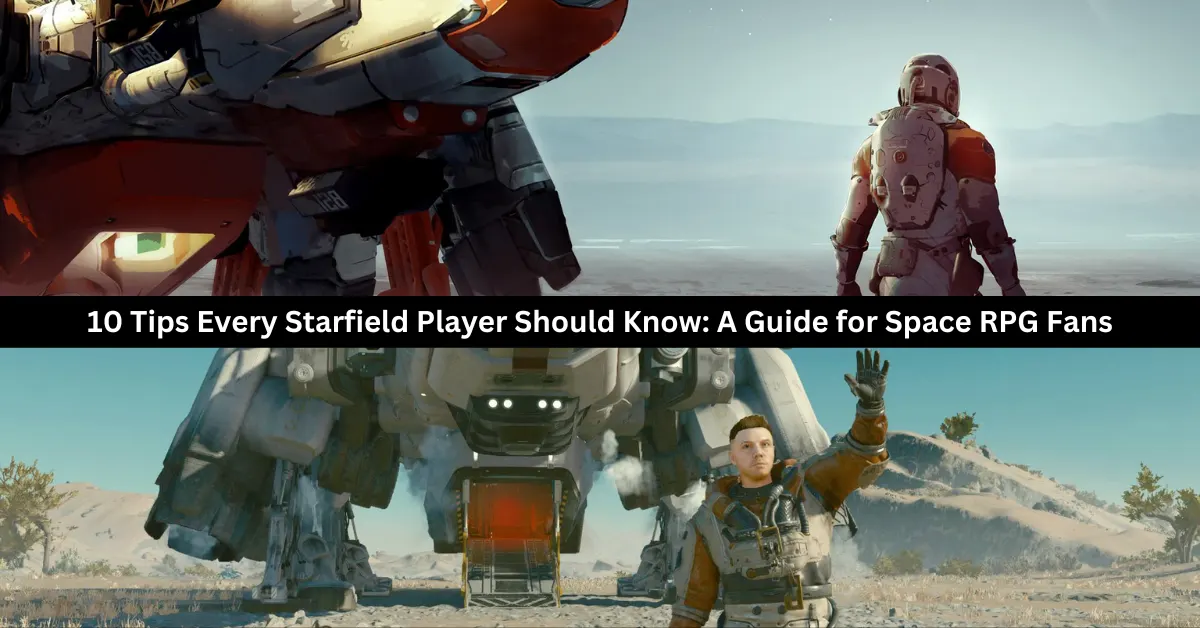Starfield is a massive space RPG from Bethesda that lets you explore the Settled Systems and beyond. Whether you are a veteran of Bethesda games or a newcomer to the genre, Starfield can be overwhelming and confusing at times. That’s why we have compiled this list of 10 essential tips and tricks that will help you succeed in your space adventure.
10 Tips Every Starfield Player Should Know
01. Mainline a Chunk of the Story
If you mainline the campaign, even for a little while, you’ll encounter some mechanics without any trouble. Once you’ve created your character, you can get a ship to transport you away from the moon.
Playing through Starfield’s campaign unlocks more and more gameplay features, including this one. You won’t feel rushed to finish it because, as with many Bethesda games, it’s not long. Gain access to the fundamentals by completing the quest up to Into the Unknown or somewhat beyond.
02. The Skills that Make Your Life Easier
The best approach to playing Starfield is by playing according to your heart, but if you’re starting, make a note of the most important abilities from our beginner tips and techniques. Boost Pack Training, Persuasion, and Security should be your top priorities if you want to simplify your life.
Only veterans of Bethesda should enroll in Persuasion and Security. Some tasks, like convincing someone or opening a safe, call for deft handling. Together, these two abilities will allow you to open locked products in a symbolic and figurative sense. With these abilities, you can obtain anything you desire, be it a weapon hidden within a crate or someone demanding an excessive amount of money from you.
03. Booster Pack Use Instructions
Gaining proficiency in Boost Pack Training is yet another worthwhile endeavor. This ability grants you access to the in-game equivalent of a jetpack. Unless you unlock the talent, even the most essential basics, like pickpocketing, remain locked. You can use this booster to soar above foes or go to specific locations; you’ll find it early on. Unlocking Boost Pack Training with points is a must for its usefulness.
Qualities, such as increased defense and stats, will vary throughout packs. Find ones that say “boost pack” and utilize those. After you’re ready, you can launch yourself into the air by pressing the jump button once again.
04. Automatically Hack, Lockpick, and Persuade
You can’t promise that you’ll be able to hack, persuade, or open a locked door. In Starfield, using the automated button is recommended for these mechanics. You can get a freebie that will help you finish the task or advance in the game. More slots to employ this automatic feature will be granted to you the more you succeed at this.
05. Set Course Makes Traveling Stress-Free
There are a lot of pointers for newcomers to learn about navigating the galaxy and planets in Starfield because the game isn’t exactly user-friendly. There are a lot of menus in the game, so you’ll appreciate shortcuts whenever you see them.
You may find the Set Course button on the Galaxy map’s bottom right. Pressing this will immediately transport you to a quick travel marker. Set Course is useful if you’re trying to save time or are having trouble figuring out where on a planet you can travel.
06. Convert Your Scanner Into A Navigation System
While Bethesda succeeded in many respects with its science fiction epic role-playing game, it fell short in a few others. There is no minimap to help you navigate among planets, and the map is complex to read otherwise.
If you’re on a mission and need to find a specific location, the Scanner can help you out. To access the scanner, press the left shoulder button (LB on consoles and F on PCs). Glow arrows on the floor will lead you to your goal and provide useful information.
07. Read Signs
Pay close attention to the world’s details after you’ve used your Scanner as a GPS. One of the most essential pieces of advice is to read, as Starfield doesn’t say it will guide you every step of the way. In most cities, you should be able to find a security office or stores selling the things you’ve been hoarding by following the signs.
Every established town or city will have yellow kiosks to help you navigate, but you’ll still need to read a little. It will be organized into sections to help you find what you’re looking for. Among them, the commerce area for locating vendors will stand out.
08. Add Items to Quick Slots
To switch weapons at the beginning, you’ll need to access the inventory. Even though it’s not very user-friendly, you can press a shortcut key to access specific items quickly. You can assign a shortcut to your weapon by selecting it as a favorite in the inventory menu.
This will give you a choice for where to assign the weapon or healing item when you like them, so be sure to do that for at least those two things. To allocate an item, controller users will use the D-pad, while keyboard users will utilize the numbers 1-12 on their keyboard.
09. Weapons Use Different Ammo
Even though some parts might reveal a lot of information, Bethesda created a fully realized setting. The wide variety of ammunition used by weapons might be perplexing.
Just like in Fallout, one piece of advice we can provide new players of Starfield is to keep track of the many kinds of ammunition for the weaponry they like the most. It is more concerned with particular calibers and kinds of ammunition than with general classifications.
10. What Weighs Nothing
The most significant challenge in every Bethesda role-playing game is weight. No matter how useless it is, they make you want to grab it. Knowing which objects have no weight is a huge help for new players to Starfield, much as it is in Fallout and Skyrim.
Inventory space is required for certain food and medical goods. In addition to being more beneficial than munching on a bagel after a gunshot, medical packs do not. Since ammunition has no weight, you can stockpile it for any conflict.
Digipicks, which are similar to real-life lock picks, also have no weight. Simply put, the things you absolutely must have in plenty do not weigh anything.
For more gaming tips and tricks, read our guides on how to beat Mega Scizor and how to level up fast in Fortnite Chapter 5. We appreciate your interest in our website! Make Gameempress.com your go-to site for gaming information.